Setting up MediaWiki using Docker Compose and Mariadb: Difference between revisions
No edit summary |
No edit summary |
||
| Line 104: | Line 104: | ||
=== 4: Final setup of LocalSetting.php === | === 4: Final setup of LocalSetting.php === | ||
1 - Copy the newly created LocalSettings.php to your root folder | |||
Revision as of 04:12, 23 November 2024
Back to Homepage
WORK IN PROGRESS NOT FINISHED YET
PREFACE - I am going to assume that you already have a server/PC with Linux installed. You will also need Docker and Docker-Compose installed
I found it a little hard to setup MediaWiki for the first time using Docker and getting all the database working correctly. I have now run a few instances of it and decided to write a short post on getting it working
1: Setting up directory and docker-compose.yml file
1 - First we need to create our directory. For this test we will be using
/home/john/docker/testwiki
2 - Inside this folder we need to create a file named docker-compse.yml and copy the following into it
# MediaWiki with MariaDB docker-compose file
#
# Access via "http://localhost:4820"
# or "http://serveripaddress:4820" if using docker-machine or accessing from another PC
#
# MariaDB accessed via "http://localhost:4840"
# or "http://serveripaddress:4840" if using docker-machine or accessing from another PC
version: '3'
services:
mediawiki:
image: mediawiki
restart: always
ports:
- 4820:80
links:
- database
volumes:
- /home/john/docker/testwiki/images:/var/www/html/images
# After initial setup, download LocalSettings.php to the same directory as
# this yaml and uncomment the following line and use compose to restart
# the mediawiki service
#- /home/john/docker/testwiki/LocalSettings.php:/var/www/html/LocalSettings.php
# This key also defines the name of the database host used during setup instead of the default "localhost"
database:
image: mariadb
restart: always
ports:
- 4840:3306
environment:
# @see https://phabricator.wikimedia.org/source/mediawiki/browse/master/includes/DefaultSettings.php
MYSQL_DATABASE: testwikidb
MYSQL_USER: testwikiuser
MYSQL_PASSWORD: testwikipassword
MYSQL_RANDOM_ROOT_PASSWORD: 'yes'
volumes:
- /home/john/docker/testwikidb/db:/var/lib/mysql
volumes:
images:
db:
2: Running the compose file
1 - Navigate to where your docker-compose.yml file is and type the following
docker-compose up -d
2 - Once docker has download the required images it will setup mediawiki and mariadb as required
john@server:~/docker/testwiki$ docker-compose up -d Creating network "testwiki_default" with the default driver Creating volume "testwiki_images" with default driver Creating volume "testwiki_db" with default driver Creating testwiki_database_1 ... done Creating testwiki_mediawiki_1 ... done john@server:~/docker/testwiki$
3 - The compose file will create a new directory for mariadb
/home/john/docker/testwikidb
3: Setting up mediawiki installation
1 - Navigate to http://serveripaddress:4820 and click on Please set up the wiki first.

2 - Continue through the first few pages until you get to the DB setup page. This is where you fill out your Db details from your docker-compose file. In our instance the server we are using is located at 192.168.0.58 and the maria Db is on port 4840
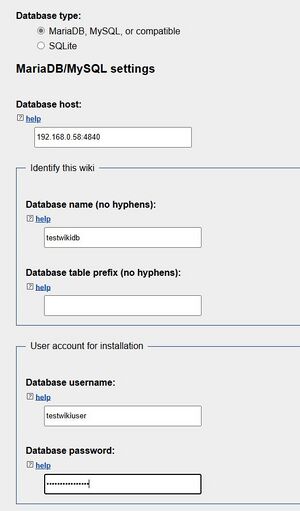
3 - Now setup your wiki name, username and password

4 - Setup your wiki privacy options for your requirements

5 - The final stage is to confirm that everything has been set up and click continue
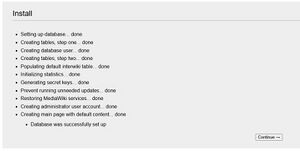
6 - The last page provides you with a download link for LocalSettings.php

4: Final setup of LocalSetting.php
1 - Copy the newly created LocalSettings.php to your root folder